A couple of days ago I find great hacking (e)book called The Hacker’s Underground Handbook, (e)book
that comes as an aid for all those that are starting journey to learn how to hack It was made specifically for the beginners who really want to get into hacking and for those of us who began and got lost.
The Hacker’s Underground Handbook
Download
This book will guide you in the right direction helping you understand password cracking, phishing, network hacking, wireless hacking, malware, Windows hacking and etc.
I was really surprised how this book laid out the information, presenting it in an easy to read and understandable fashion. In each chapter the author first introduces you to the topic and then shows you a real-world example with step-by-step instructions with images. It makes hacking look so easy!
Once you complete reading this book, the author explains where to go from there and how to keep learning. You will never again be lost and overwhelmed by all the hacking information out there.
If you think this book is something you would be interested in, you can get it here. Hacker's Underground Handbook


































 10.With the BOOTCAMP volume still selected, click the Format link.
10.With the BOOTCAMP volume still selected, click the Format link. 



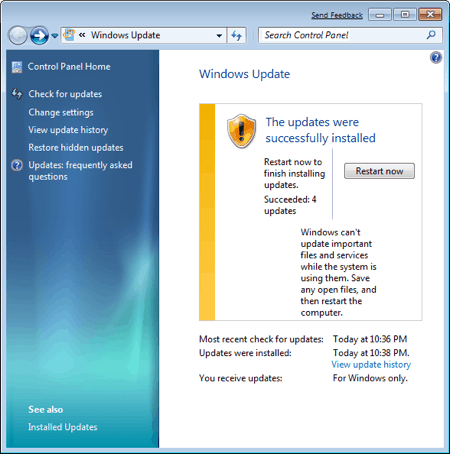



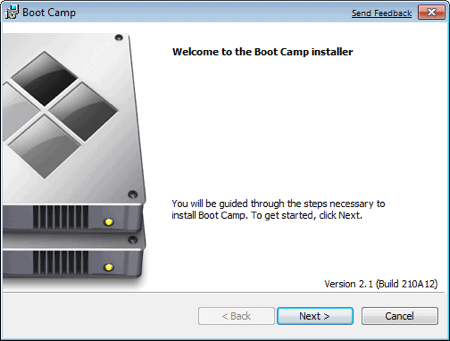


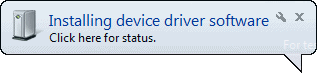


 FULL CREDIT GOES TO
FULL CREDIT GOES TO 


