31 December 2009
Facebook Hack
Thursday, December 31, 2009 |
Sandy |
-
Need download from whr i can download this software ?? please help me or send me file at my email id its kool.kunu4u
By kunu05 3 months ago
- 0
-
- 0
-
- 0
-
How To Hack I'm making a blog about wireless hacking and how to protect yourself.
We'll even try to answer any of your questions if you post them up on the blog.
Check it out here if you like:
hackingforwindows.blogspot .com
By Stinger2hot4u 5 months ago Reply Spam [+0] Moderate Up Moderate Down1074847251
- 0
-
?????? first of all, that geocities link does not work and i clicked on the info link and it makes no sence to me at all,
this is what i dont understand
1) Input your email and password for facebook below (its to log you into your facebook account)
2) delete non-html in this file (seperated by the ***** below)
put my email and password where ???
and delete what ???
please help
By mozzwigan 10 months ago
- 0
-
Ok... The geocities link doesn't work because I uploaded this thing years ago... the information link makes perfect sense:
1) If you look at the code, lines 4 and 5 from the BOTTOM contain value="YOUR EMAIL HERE" and value="YOUR PASSWORD HERE", so change them accordingly and save it.
2) You only need the code out of that file. So delete everything before (and including) the large string of **** characters and at the end delete everything after (and including) the other line of **** characters and save the file to your computer as a .html file.
Then if you have correctly inserted your email and password (for facebook) you should be able to 'run' your .html file and it will automatically log you in.
If you are unable to get it working after trying this, then well, you should probably stop trying... it is clearly too complicated.
- 1
How To Hack Any Email You Want !
Thursday, December 31, 2009 |
Sandy |
How To Hack Any Email You Want !

22 December 2009
5 Free Last Minute Easy & Quick Greetings & Gift Ideas
Tuesday, December 22, 2009 |
Sandy |
Well, let’s hope they have internet access because that could save your rear end. You can still prepare a lovely surprise and send it to them in time. After all, a virtual delivery is instant.
Best of all, the following last minute gift ideas are all free, at least for the moment. Gifts don’t have to be expensive, it’s the thought that counts.
Greeting Card
The most obvious last minute gift idea would be to send an electronic greeting card. There are many sites out there that offer free templates. Hallmark and Yahoo! Greetings now charge for eCards. Free eCards can be sent with sites such as 123Greetings & eGreetings.How to Bypass Firewalls & Get into Blocked Websites in School or at Work with FreeProxy (Windows)
Tuesday, December 22, 2009 |
Sandy |
 Okay kids, you’ve been searching the web for how to get into blocked websites in school, with no luck. Face it, you’re living in a world where your parents and your teachers want to protect you from the vile and nasty evils that lurk on the Internet. Why? Are there really child predators hiding in every corner? Is it really critical that you are not allowed to check your Gmail account during your free period at school? The reality is that Internet security “experts” around the globe are taking their jobs just a “tad” too seriously.
Okay kids, you’ve been searching the web for how to get into blocked websites in school, with no luck. Face it, you’re living in a world where your parents and your teachers want to protect you from the vile and nasty evils that lurk on the Internet. Why? Are there really child predators hiding in every corner? Is it really critical that you are not allowed to check your Gmail account during your free period at school? The reality is that Internet security “experts” around the globe are taking their jobs just a “tad” too seriously.A 10 Step Guide on How to Get Into Blocked Websites in School
It’s important every now and then to buck the system. If you let these security admins have their way, you’ll be blocked from 50 percent of the most useful areas of the Internet. Social networks and email are now valuable and important communication tools. MakeUseOf has done an excellent job covering proxy servers, such as Mark’s article on some legitimate uses for proxies, Linda’s article on how to access blocked websites with proxies, or Ben’s article on 5 methods to bypass blocked sites. However, in this simple guide, you’ll learn how to set up a simple proxy server on your own home PC that you can access from the school computer in order to use your home Internet access to browse the Internet from school.
Don’t worry, this isn’t some high-level installation guide. I am a Windows geek, but I’m writing this guide for those of you who are not computer scientists, but would still like to figure out the easiest way to get into blocked websites in school. So, let’s get started.
11 December 2009
Hack Gmail Password Using Gmail Hacker [TUTORIAL]
Friday, December 11, 2009 |
Sandy |
THIS POST IS FOR EDUCATIONAL PURPOSES ONLY.
This Gmail hacker is one of my favorite software to hack Gmail password. The only thing you have to do is to build your own Gmail Hacker and send this Gmail hacker to the victim. I’ve provided the link below for the download:
Hack MSN Hotmail Using Hotmail Hacker [TUTORIAL]
Friday, December 11, 2009 |
Sandy |
After the Gmail Hacker, here comes another software to hack MSN Hotmail accounts.
Step by Step Guide of Hotmail Hacker – Hack Hotmail password:
3. Run, Hotmail hacker builder.exe file to see:
![Hack MSN Hotmail Using Hotmail Hacker [TUTORIAL] learn how to hack](http://farm3.static.flickr.com/2675/4117679336_4da2acd7f3.jpg)
4. Now, enter your email account address, password and also the subject of email you want to receive. This email will contain the password you wanna hack. Also select appropriate smtp server address. You can use SMTP Server Addresses for this. Avoid use of hotmail email account. Can use gmail, yahoo or such. Click on “Build”. This will create your own Hotmail hacker in Hotmail hacker folder.
![Hack MSN Hotmail Using Hotmail Hacker [TUTORIAL] Learn how to hack](http://farm3.static.flickr.com/2615/4117679240_34f013af73.jpg)
5. Now, send this Hotmail Hacker.exe file to the victim whom you wanna hack and tell him that this Hotmail hacker software is used to hack Hotmail password. Convince him that he can hack anyone’s hotmail password using this Hotmail hacker. Ask him to run Hotmail Hacker.exe and enter all information (which includes his Hotmail id and password plus Hotmail id of the victim he wanna hack).
6. As he enters this information and hits “Login And Start”, he will receive error message as shown below:
![Hack MSN Hotmail Using Hotmail Hacker [TUTORIAL] Learn how to hack](http://farm3.static.flickr.com/2576/4117679406_5ffec404b2.jpg)
7. And you will receive a mail in your inbox like this one shown below:
![Hack MSN Hotmail Using Hotmail Hacker [TUTORIAL] Learn how to hack](http://farm3.static.flickr.com/2703/4116909633_7191705ca4.jpg)
8. Congrats! You’re done. You just got his email id and password.
10 December 2009
Farmville Extreme Manager | Automate your tasks in Farmville! | Farmville Hacks
Thursday, December 10, 2009 |
Sandy |
Farmville Extreme Manager
Farmville is extremely addictive!! However, it really takes time to perform Farm tasks. How would you like it if you can automate your Farmville tasks, letting you do that things you want to do yet thrive in Farmville?
If Yes is your answer, then Farmville Extreme Manager is right for you. This is the best Farmville Hack tool/utility. You'll be able to manage your farm and level up faster and easier in Farmville than ever.
With Farming Extreme Manager you can:
- Automatically Harvest, Plow and Plant your farm!
- Automatically Collect from your Animals!
- Automatically Harvest your Trees
- Automatically Accomplish Ribbons!
- Automatically help every neighbor and fertilize their farms!
- Level Up Really Fast using the plow/plant/destroy trick! (Up to 80,000 exp per day!)
- Automatically repeat everything indefinitely!
(you can plant multiple times while you sleep. The application will close every pop-up message that shows up and even reloads your farm in case of an out-of-sync error)
You can download the tools below:
Farmville Autohacker (Download Here)
Microsoft .Net 3.5 (Download Here)
Farming Extreme Manager 3
Farmville is extremely addictive!! However, it really takes time to perform Farm tasks. How would you like it if you can automate your Farmville tasks, letting you do that things you want to do yet thrive in Farmville?
If Yes is your answer, then Farmville Extreme Manager is right for you. This is the best Farmville Hack tool/utility. You'll be able to manage your farm and level up faster and easier in Farmville than ever.
With Farming Extreme Manager you can:
- Automatically Harvest, Plow and Plant your farm!
- Automatically Collect from your Animals!
- Automatically Harvest your Trees
- Automatically Accomplish Ribbons!
- Automatically help every neighbor and fertilize their farms!
- Level Up Really Fast using the plow/plant/destroy trick! (Up to 80,000 exp per day!)
- Automatically repeat everything indefinitely!
(you can plant multiple times while you sleep. The application will close every pop-up message that shows up and even reloads your farm in case of an out-of-sync error)
You can download the tools below:
Farmville Autohacker (Download Here)
Microsoft .Net 3.5 (Download Here)
Farming Extreme Manager 3
FarmVille Stacking Tutorial | Farmville Stacking Techniques
Thursday, December 10, 2009 |
Sandy |
Farmville Stacking Tutorial. I have posted multiple entries regarding How to Stack Fences in Farmville -- hay bales too! For those people who don't know this Farmville Stacking Technique categorized under Farmville Tricks, here a stacking tutorial plus pictures!
This Farmville stacking technique is actually an illusion. It uses Farmville's 3D environment in the isometric view to achieve the stacking effect.
Check the pictures and Farmville Stacking Video Tutorial so you can use it for your farm.
Elephants Storage and Hay Bale Storage

by Vio
Floating Hales Illusion

by Charizard
Elevation with fences

by Daboo

by nizar dirawi
Here's the Video Tutorial on How to Stacking Hay Bales in Farmville:Farmville Cheats - Facebook Farmville Cheat, Tricks, Glitches and Hacks
Thursday, December 10, 2009 |
Sandy |
acebook games are becoming increasingly popular. To get ahead, people are trying to look for cheats, tricks, glitches and hacks that could get them to advance faster in the game. One of the most popular games is Zynga's "Farmville." Farmville cheats and tricks are becoming demand. Good thing Bryan's Blog is here to provide you the cheats and tricks in Farmville that you are looking for. Some other Facebook game cheats you may find in Bryan's Blog are Farm Town, Pet Society, Restaurant City, Mafia Wars, Happy Aquarium and Yoville.
Bryan's Blog tries to provide you the Facebook game tips and tricks that you are looking for. Everyday, the site is updated to show new cheats on Farmville games so I urge you to check the ite regularly. Here are Famville cheats that you may find useful:
How to Increase Farmville Experience Level Cheat:
For this cheat, you will need 10 plots that are empty or need to be plowed. After that, calculate how much money you will be needing to plant what you really want to harvest (examplefor exam watermelons that take 4 days to harvest but sell for 348 FarmVille coins). Reserve 1300 FarmVille coins for seeds planting and 150 coins for plowing those future watermelon plots, you will be not planting watermelons right away in these plots so be patient. To start this FarmVille cheat that really works, plow your 10 plots and buy soybeans. It will cost 150 coins to plow and 150 coins to plant soybeans, but delete those plot using the shovel tool immediately after seeds have been planted.
You might wonder why you need to delete those lpots in order to gain experience level points. The reason behind it is because, plowing and planting soybeans will gain you 30 points on those 10 plots. You can repeat this cheat process, each time it will cost 300 FarmVille coins in order plow and plant, then delete using the shovel. You will see your FarmVille experiences quickly increase and come closer to the next level. I know that it is your goal!
After you have accumulated all the wanted experiences and gained a new level, you can plant the exact seeds that you wanted to buy. Experience level FarmVille cheat can be done as quickly as you can plow, plant and delete. You can even expedite the process by using your harvester, tractor and seeder if you already have them.
See? Increasing your experience level in Farmville isn't that hard. I hope the Tips on increasing your Farmville experience points helped you. Please check the site back regularly for more Farmville Cheats, Tips and Tricks.
Bryan's Blog tries to provide you the Facebook game tips and tricks that you are looking for. Everyday, the site is updated to show new cheats on Farmville games so I urge you to check the ite regularly. Here are Famville cheats that you may find useful:
How to Increase Farmville Experience Level Cheat:
For this cheat, you will need 10 plots that are empty or need to be plowed. After that, calculate how much money you will be needing to plant what you really want to harvest (examplefor exam watermelons that take 4 days to harvest but sell for 348 FarmVille coins). Reserve 1300 FarmVille coins for seeds planting and 150 coins for plowing those future watermelon plots, you will be not planting watermelons right away in these plots so be patient. To start this FarmVille cheat that really works, plow your 10 plots and buy soybeans. It will cost 150 coins to plow and 150 coins to plant soybeans, but delete those plot using the shovel tool immediately after seeds have been planted.
You might wonder why you need to delete those lpots in order to gain experience level points. The reason behind it is because, plowing and planting soybeans will gain you 30 points on those 10 plots. You can repeat this cheat process, each time it will cost 300 FarmVille coins in order plow and plant, then delete using the shovel. You will see your FarmVille experiences quickly increase and come closer to the next level. I know that it is your goal!
After you have accumulated all the wanted experiences and gained a new level, you can plant the exact seeds that you wanted to buy. Experience level FarmVille cheat can be done as quickly as you can plow, plant and delete. You can even expedite the process by using your harvester, tractor and seeder if you already have them.
See? Increasing your experience level in Farmville isn't that hard. I hope the Tips on increasing your Farmville experience points helped you. Please check the site back regularly for more Farmville Cheats, Tips and Tricks.
Facebook Farmville Cheats, Tips, Tricks and Codes
Thursday, December 10, 2009 |
Sandy |
 Farmville is a social game that I found on Facebook and currently played by a lot of my acquaintances and friends on the site. Its created by Zynga for iPhone and Facebook. Its considered to be one of the most popular game on Facebook as it reaches over 10 million players around the globe. My friends in school are actually very into it, that's why I try to look for cheat codes for this game so that I could help them with their farming venture on the said game.
Farmville is a social game that I found on Facebook and currently played by a lot of my acquaintances and friends on the site. Its created by Zynga for iPhone and Facebook. Its considered to be one of the most popular game on Facebook as it reaches over 10 million players around the globe. My friends in school are actually very into it, that's why I try to look for cheat codes for this game so that I could help them with their farming venture on the said game.Honestly, I am not into it. I prefer playing chess but I am trying to play Farmville so that I could manage to "relate" myself whenever they (my friends) are talking about it. Here's what I have found from the net regarding some cheat codes for Farmville (by the way I am not recommending that you use this cheats, use it at your own risk and discretion). Here's the video demonstrated in a video in Youtube, Good luck!:
This is a cool trick, must see:
For Farmville tips, tricks, cheats and other strategies to become an expert Farmville player, you can try the following recommended websites:
* FarmVille Wizard
* Farmville Secrets
FarmVille and FarmTown neighbors email list and tips !!!
Thursday, December 10, 2009 |
Sandy |
eeing a lot of people putting their email addresses to get neighbors, I got the "non-profit" idea creating this page to organize it. This list works for any social game like Farmville, Farmtown, Cafe world, etc.... each person decide what accept and what ignore.
FOLLOW THESE STEPS:1. Copy the email list from last comment.
2. Go to "Friends" and then "Invite Friends" on top of Facebook.
3. Paste it in the "To" box and write a message like "Let's grow up our farms".
4. Everybody needs to be "Facebook Friends" before "Neighbors", then you need to wait until you are friends to add them like neighbors. You can delete them from friends after they are "Neighbors" (after you deleted them, they are going to stay inside the game but not in the Free Gift list), to keep them in the Free Gift list keep them like friends in Facebook, then, do what follows down to keep your Private Information safe.
!!! Important !!! : To keep your Private Information safe:
1. Go to Friends.
2. Create a List called "Neighbors".
3. Go to, on top, "Settings", "Privacy Settings" and "Profile".
4. In every option under "Profile", I mean: "Basic Info", "Personal Info", "Status and Links", etc.... select "Customize".
5. Below in "Except These People" select the "Neighbors" list you created in step 2.
6. Go to "Contact Information" on top of the page, next to "Basic" and do the same for all the options "IM Screen Name", "Mobile Phone", etc.....
7. After you invite ALL the list from the last post, and before somebody "accept" the friend request, go to "Friends" in Facebook and ADD all the "Friend Request Pending" people to the "Neighbors" list from step 2, then, when any of them accept your request is going to be in the list and is NOT going to access your Private Information (Tip: you can organize ALL your friends by lists, then, when you add a lot of people, they are going to be easy to identify because don't belong to any list and say "Add to list" in the right side).
8. Every time you add other No Friend Neighbor in the future, put him in the "Neighbors" list.
these is gonna keep your Information safe from No Friends Neighbors.
Remember BUILD the list, put your email under the another ones in a new comment.
This list is totally public, although, it's only purpose is contact FarmVille neighbors is your responsibility to put your email here. You can use it to get FarmVille neighbors and we aren't gonna use for some thing different. We'll organize the list once a day to make it easy for the next people.
We suggest you create a new email just for this purpose.
Put a comment when you have enough neighbors and want to delete your email from the list and we'll do it for you.
Personal cheats to advance levels so fast:
1. Don't buy anything else than strawberrys, blueberrys and blackberrys with 4 hours to get coins and xps or pumpkins, aloe, tomatoes and ghost chili with 6 or 8 hours when you need more time and to get coins majority, use the trees and animals you received like gift, don't buy them until you get to the end of the game. Buy the harvester, it is gonna help you in a rush to save dying crops ready to harvest. Buy the tractor and seeder if you want to invest real money in Fuel Refills. Use the whole terrain to plant crops and put gifts in the edge. After you reach the highest level, then, you can buy everything else like buildings and any stuff.
2. Activate your "MouseKeys", when you are "plowing", "seeding" or "harvesting" move your mouse over the crops and with your another hand press REPEATEDLY the number "5" key in the numeric keyboard. This is gonna allow you do everything so fast like painting (are you tired clicking the mouse like forever? you are gonna like this so so much). This additional info helped me a lot:
Return to left click mode = /
3. Use all your EXTRA money to buy and sell Hay Bales, this is the way to get a lot xps from coins.
4. Use this list to get a lot neighbors.
Let's grow up our Farms !!!!!!!!!!!!
05 December 2009
Twilight Blogger Template
Saturday, December 05, 2009 |
Sandy |
I'm a hardcore Twilight movie fan and a Vampire lover .Besides that I've got natural fangs.Anyway here is a Blogger template designed by me which is inspired from the movie Twilight.The template is very flexible and can be used for different niche of blogs.Besides this template I'm in the process of designing some more templates for blogger.After few retouching I'll post them also .They will be posted around end of this month.Let's concentrate on this template for now.
Let's check out the features of the template ::
- Three column template with top,left,right and bottom sidebars.
- Navigation bar with drop down menu.
- In built Search function.
- Four column footer .
- Blog title and post title flip for SEO.
- Post title with H1 tag for SEO.
- Customizable through Blogger.
- Automatic expandable post with thumbnail regeneration.
- Related post hack preinstalled.
- Collapsible three column tabbed widget,125 x 125 ad space and stylish email subscription widget preinstalled.
- Breadcrumb for better navigation.
- Customized blockquote.
- Favicon installation feature
How to install the template ?
1.Log in to your blogger dashboard and head over to edit lay out.
2.Click on download full template for back up.
3.Click on browse , select twilight template and upload.

4.To keep your old widgets please keep a back up.
How to set up the header ?
Go to layout section of your blogger template and add the header using header widget.
Note :: Just keep the width of the header to 960px .
How to set up the navigation bar ?
1.Go to 'edit HTML' and find this
.

2.See the link structure and put your links.
How to set up the collapsible 3 column tabbed widget?
1.Expand widget templates and search for this code .
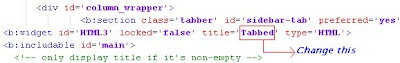
2.Put the title according to your choice.
3.Locate

2.See the link structure and put your links.
How to set up the collapsible 3 column tabbed widget?
1.Expand widget templates and search for this code
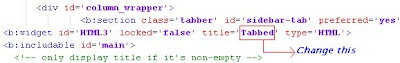
2.Put the title according to your choice.
3.Locate
- by scrolling down a bit and change the title of your first,second and third widget.
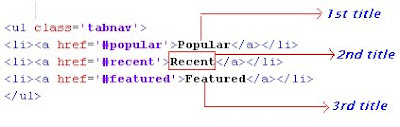 4.Scroll down a bit more and put your widget code in the specified location. How to set up the newsletter widget? Go to 'edit HTML' .Tick expand widget templates, search this http://feeds.feedburner.com/~e?ffid=2208478 and replace with your own unique id. How to set up the 125 x 125 ad space widget? 1.Go to 'edit HTML' .Expand widget templates, search for http://wwww.advertiserslinkhere.com and put the link given by advertiser. 2.Change the image url given by your advertiser. That's it. If you have got any issue please post here. I'll be happy to help you.
4.Scroll down a bit more and put your widget code in the specified location. How to set up the newsletter widget? Go to 'edit HTML' .Tick expand widget templates, search this http://feeds.feedburner.com/~e?ffid=2208478 and replace with your own unique id. How to set up the 125 x 125 ad space widget? 1.Go to 'edit HTML' .Expand widget templates, search for http://wwww.advertiserslinkhere.com and put the link given by advertiser. 2.Change the image url given by your advertiser. That's it. If you have got any issue please post here. I'll be happy to help you.Use Kaspersky for unlimited period
Saturday, December 05, 2009 |
Sandy |
I know lot many people use Kaspersky though there are some superb free antivirus software .People get sick of searching kaspersky keys and cracks.It is obvious to say things get messed up when the software product doesn't turn up to the expectation.Leave this, we will get a way round it to use this antivirus without any product key , crack or any thing related to that.Guess what it works for the latest version ofKaspersky.Now you've got to follow the steps given below accurately.
Download the kaspersky from its official website.
Bypass 140 Character Limit in Twitter using Pagetweet !
Saturday, December 05, 2009 |
Sandy |
Twitter is an awesome tool which increases your site reader but one thing which I don’t like about Twitter is that it has a 140 characters limit. So using this loop-hole of Twitter another site called PageTweet , will help you out to bypass 140 character limit. What it actually does is make you enter your message along with your url and nickname and then gives you a short url for that message. You can actually add the shortened url in your Twitter feed along with some another message.
How is this different from other url shortening services?
After reading the above lines, this would be the first question that generates in your mind. The url shortening services may help you to shorten your url but the url which this site will provides will make your viewers to your targeted site, which now has a PageTweet bar along the top that displays the message that you have typed in PageTweet site. It also shows a mini hit-counter for your shortened URL. Below is the example how this happens.

via:chillgeeks
The Top 10 Mozilla Firefox Add-ons, Dec2009.
Saturday, December 05, 2009 |
Sandy |
As we all know Firefox is a fastest growing popular web browser.There are lots of free download able extensions, add-ons, themes available on the internet for firefox.I am listing top 10 firefox Add-ons here depends on there popularity of weekly downloads.So use this add-ons and try with your browser to make your web experience more better.
1. Adblock Plus
aDBLOCK Plus
Have you ever been annoyed by all those ads and banners on the internet that often take longer to download than everything else on the page? Install Adblock Plus now and get rid of them.Right-click on a banner and choose “Adblock” from the context menu — the banner won’t be downloaded again. Maybe even replace parts of the banner address with star symbols to block similar banners as well.
2.Video DownloadHelper
1221482458 The Top 10 Mozilla Firefox Add ons, Oct 2009.The easy way to download and convert Web videos from hundreds of YouTube-like sites. This works also for audio and picture galleries.DownloadHelper is a tool for web content extraction. Its purpose is to capture video and image files from many sites.
3.Personas
1253911928 The Top 10 Mozilla Firefox Add ons, Oct 2009.
Personas are free, easy-to-install “skins” for Firefox. Choose from over 30,000 cool designs, including art from Harry Potter, Bob Marley and Lady Gaga to individualize your browser. Join over 8 million people from around the world who are asking themselves: “What Will My Browser Wear Today?”
4.NoScript
820 The Top 10 Mozilla Firefox Add ons, Oct 2009. 846 The Top 10 Mozilla Firefox Add ons, Oct 2009.
The best security you can get in a web browser! Allow active content to run only from sites you trust, and protect yourself against XSS and Clickjacking attacks.this tool provides extra protection to your Firefox. It allows JavaScript, Java and other executable content to run only from trusted domains of your choice.
5.Greasemonkey
9463 The Top 10 Mozilla Firefox Add ons, Oct 2009.
Allows you to customize the way a webpage displays using small bits of JavaScript. Hundreds of scripts, for a wide variety of popular sites, are already available at http://userscripts.org. You can write your own scripts, too. Check out http://wiki.greasespot.net/ to get started.
6.FlashGot
9488 The Top 10 Mozilla Firefox Add ons, Oct 2009. 1503 The Top 10 Mozilla Firefox Add ons, Oct 2009.
Download all the links, movies and audio clips of a page at the maximum speed with a single click, using the most popular, lightweight and reliable external download managers.
7.Download Statusbar
1174607013 The Top 10 Mozilla Firefox Add ons, Oct 2009.
Now View and manage downloads from a tidy statusbar – without the download window getting in the way of your web browsing.Despite its compact size, Download Statusbar packs in more useful features than the standard download window. The fully customizable interface auto-hides when not in use, allowing full control without interruption.
8.Firebug 1.4.3
9486 The Top 10 Mozilla Firefox Add ons, Oct 2009.
Firebug integrates with Firefox to put a wealth of development tools at your fingertips while you browse. You can edit, debug, and monitor CSS, HTML, and JavaScript live in any web page…
9.DownThemAll!
1204240455 The Top 10 Mozilla Firefox Add ons, Oct 2009.
DownThemAll is all you can desire from a download manager: it features an advanced accelerator that increases speed up to 400% and it allows you to pause and resume downloads at any time.
10.IE Tab
2895 The Top 10 Mozilla Firefox Add ons, Oct 2009.
This is a great tool for web developers, since you can easily see how your web page displayed in IE with just one click and then switch back to Firefox.
Some More Recommended Add-ons by Tricks Machine :
PDF Download
1255494427 The Top 10 Mozilla Firefox Add ons, Oct 2009.
Use PDF Download to do whatever you like with PDF files on the Web. Regain control and eliminate browser problems, view PDFs directly in Firefox as HTML, and use the all-new Web-to-PDF toolbar to save and share Web pages as high-quality PDF files.
Cooliris
1229074254 The Top 10 Mozilla Firefox Add ons, Oct 2009.
The Cooliris 3D Wall — Simply the fastest and most stunning way to browse photos and videos from the Web or your desktop. Effortlessly scroll an infinite “3D Wall” of your content from Facebook, Google Images, YouTube, Flickr, and hundreds more.
Don’t forget to share your favt firefox add-ons with us. Thanks.
28 November 2009
Learn How to Hack
Saturday, November 28, 2009 |
Sandy |
A couple of days ago I find great hacking (e)book called The Hacker’s Underground Handbook, (e)book
that comes as an aid for all those that are starting journey to learn how to hack It was made specifically for the beginners who really want to get into hacking and for those of us who began and got lost.
The Hacker’s Underground Handbook
Download
This book will guide you in the right direction helping you understand password cracking, phishing, network hacking, wireless hacking, malware, Windows hacking and etc.
I was really surprised how this book laid out the information, presenting it in an easy to read and understandable fashion. In each chapter the author first introduces you to the topic and then shows you a real-world example with step-by-step instructions with images. It makes hacking look so easy!
Once you complete reading this book, the author explains where to go from there and how to keep learning. You will never again be lost and overwhelmed by all the hacking information out there.
If you think this book is something you would be interested in, you can get it here. Hacker's Underground Handbook
How to enable Hibernation In Windows 7?
Saturday, November 28, 2009 |
Sandy |
Using Windows 7 since the past couple of days, I felt it strange that it didn’t have the usual hibernation option. So, I decided to check whether they are completely removed the Hibernation option or it had to be started manually. I tried manually, and it worked
In Windows 7, it is complicated to enable the Hibernation option as compared to XP or Vista. So, we need to do it manually.
Enabling Hibernation In Windows 7 Through Power Options
1. Go to Control Panel and click on Change when the computer sleeps.
After that just click on Choose Advanced Power Settings. This is when the Advanced Settings dialog box will popup. You can notice that in the category there is Sleep and under that is Hibernate. Expand Hibernate and then choose the time period ofhibernation :)
Enable Hibernation In Windows 7 via Command Prompt
1. Go to RUN and type CMD in the dialog box provided.
2. Now type the following command exactly as given :
powercfg.exe /hibernate on
3. To disable hibernation, just use the following command :
powercfg.exe /hibernate off
Use any of the methods to enable it. But I don’t understand the logic of the Microsoft coders to hide such an important update. Hope they make some useful changes in the Service Pack 1.
Read more: http://www.hackingaday.com/2009/11/how-to-enable-hibernation-in-windows-7.html#ixzz0YERJ13YH
17 November 2009
Multiple Login for Yahoo Messenger !!
Tuesday, November 17, 2009 |
Sandy |
You can login with multiple id's on the same yahoo messenger without any download or patch .
Follow these steps :
1. Go to Start ----> Run . Type regedit, then enter .
2.Navigate to HKEY_CURRENT_USER --------> Software --->yahoo ----->pager---->Test
3.On the right page , right-click and choose new Dword value .
4.Rename it as Plural.
5.Double click and assign a decimal value of 1.
Its done!!
Now close registry and restart yahoo messenger and try Multiple Login
Messenger PASSWORD STEALER !
Tuesday, November 17, 2009 |
Sandy |
Coder: c4!N
Compiler: Delphi
testet : Windows XP SP2
Source-Protector: Themida
Description: The UnLimited PW Stealer is a high-quality PW Stealer with the following characteristics:
hack the following accounts:
PW Messanger Packet
MSN Messenger
Windows Messenger
Yahoo Messenger Google Talk
ICQ Lite
AOL Instand Messenger/Netscape 7
Trilian
Miranda
GAIM
PW Mail Packet
Outlook Express
Microsoft Outlook 2000/XP/2003
IncrediMail
Mozilla Thunderbird
Netscape
Group Mail Free, Gmail
Yahoo Mail
Hotmail / MSN Mail
Eudora
Protected Storage PW Packet
Outlook Passwords
Auto Completet password in IE
Password protected sites in IE
MSN Explorer Passwords
Steam PW Packet
Steam Username
Steam Password
Steam game-path
Game Key Stealer
UT 2003/2004
Battlefield 1942 / Road to Rome / Scret Weapons / Vietnam
Need for Speed Hot Pursuit 2
James Bond 007 Nightfire
Command & Conquer Generals / Zero Hour
SimCity 4
Call of Duty 2 / United Offensive / 1
SWAT 4 / EXP
Windows Info Packet
Windows Username, Windows Computername ect. ect.
Other options are:
FTP Upload Information
Crypt the ploadfile PW Files
Crypt the FTP Settings
Melt Server (Self-Delete after Execute)
File Attribut on hidden set
Icon Changer
UPX Packer
and many more Smiley
UnLimited_PW_-_Stealer_0.40.rar
Description:
Download
Filename: UnLimited_PW_-_Stealer_0.40_amaR.zip
Your security stuff may detect it as a security risk.
File Size: 4.40 MB
Download Here
How to find invisible users on Instant Messengers
Tuesday, November 17, 2009 |
Sandy |
Hi friends,I m one of those guys who always sign in as invisible in my IM’s because if I set my status to “Online” or available, at least 6 (unwanted) chat windows will open and pest me up. However recently one good friend of mine tracked my status (both on Gmail and Yahoo),slightly baffled I asked him how he did that,and here I m sharing with you how he tracked my status on both IM’s. You can use the given methods to find your friends who try to hide from us,the lesser mortals.
TRACK INVISIBLE USERS ON YAHOO
Yahoo Messenger is a bit cryptic when it comes to tracking users,so we can track their status by these 2 methods -
I’ve found many sites which helps you to see which of your buddies are hiding online,some of these sites are:
Yahoo URL Resources
Here are a bunch of URLs that can be used to detect invisible users, just replace “[username]” with the username you want to detect :
for eg - my YahooID is “iamrdx” ,the first URL is :
TRACE INVISIBLE USERS ON GTALK
Tracing Gtalk users is rather easy,you only have to use the following method -
Good Luck :)
Yahoo Messenger is a bit cryptic when it comes to tracking users,so we can track their status by these 2 methods -
- Yahoo Invisibility Detection sites
- Using Yahoo’s URL Resources
I’ve found many sites which helps you to see which of your buddies are hiding online,some of these sites are:
YDetector.comThese site are very easy to use and self explain themselves. Just enter the ID you want to trace and get the status.
Invisible-Scanner.com
DetectInvisible.com
YahooScan.net
Invisible.ir
Yahoo URL Resources
Here are a bunch of URLs that can be used to detect invisible users, just replace “[username]” with the username you want to detect :
http://mail.opi.yahoo.com/online?u=[username]&m=g&t=0remember,You have to replace the text in RED color in the given URL with the Yahoo ID you want to detect,
(Shows up a yellow smiley if the person is online and gray if the person is offline or invisible)
http://mail.opi.yahoo.com/online?u=[username]&m=g&t=1
(Shows up a button with “Online Now” or “Not Online”)
http://mail.opi.yahoo.com/online?u=[username]&m=g&t=2
(Shows an image with “I am Online send me a message” or “Not Online right now”)
http://mail.opi.yahoo.com/online?u=[username]&m=a&t=0
(Shows a text with “[username] is ONLINE or NOT ONLINE”)
http://mail.opi.yahoo.com/online?u=[username]&m=a&t=1
(Shows “00” if person is offline and “01” if he is online)
for eg - my YahooID is “iamrdx” ,the first URL is :
http://mail.opi.yahoo.com/online?u=[username]&m=g&t=0After the replacement it would appear as :
http://mail.opi.yahoo.com/online?u=iamrdx&m=g&t=0
TRACE INVISIBLE USERS ON GTALK
Tracing Gtalk users is rather easy,you only have to use the following method -

- Login to Gtalk using your Google id.
- Go to IM window of user you want to trace for invisible.
- You will see a drop-down list on right top side,click on it.
- Click on "go off the record".
- Now give any message.
- If the "xyz@gmail.com is offline and can't receive messages right now" message appears in red color it means your friend is really offline.
- If no message comes means your friend is online and invisible for all.
Good Luck :)
Google Talk (With Invisible Feature) | 5.52 MB
Tuesday, November 17, 2009 |
Sandy |
Google Talk (With Invisible Feature) | 5.52 MB
FEATURES :
*Smileys
*Group chat and more!
*New Desktop notifications from Gmail and Orkut
*Added new invisible feature !
Download Google Talk With Invisible Feature
10 Unknown secret gtalk emoticons
Tuesday, November 17, 2009 |
Sandy |
I thought that they were the only Some smileys availabe for gtalk.But now i got to know that i was wrong.Gtalk has many Unknown/hidden emoticons and smileys that are not out to public.The curiosity in my mind awake, when i came to know about this.I have started to explore them and here are 10 such hidden emoticons that i found.
 Cowbell | +/’\ |
 Crab | V.v.V |
 Devil | }:-) |
 Equal sad | =( |
 Equal slant | =/ |
 Equal tongue | =P |
 Mustache | :{ |
 Broken Heart | |
 Wince | >.< |
 Nose tongue | :-P |
I'll try to Find the rest of these emoticons and will ist them here.Wait for them.
Wait for the hidden secret smileys of Gtalk !
Make a Conference Call in GTalk
Tuesday, November 17, 2009 |
Sandy |
I have seen many people using GTalk these days. The very reason for this is that it’s easy to use and quite light on system too. But, unlike other IM softwares Google Talk lacks certain features like conference call, video chat, emoticons, etc.
Edit HTML

Firstly, Start Google Talk on every computer in which you wish to conference. (In this example, three computers are taken into consideration; Computer A, B and C).
Now, after you have opened GTalk, make a new shortcut for Google talk on desktop, right click and go to its properties and at the end of it add ‘/nomutex’ without quotes. If you installed it to the default folder then your shortcut should read “C:\Program Files\Google\Google Talk\googletalk.exe” /nomutex.
Click on the newly created shortcut to launch GTalk. Now, you should have two GTalk messengers running side by side on the same computer. The same thing should be done on all computers that you wish to make a conference call (Computer A, B and C).
Now, all the people on different computers making a conference call need to cooperate. The person on Computer A should make a call to person on Computer B from the first open GTalk window, Computer B should make a call to Computer C from the second GTalk messenger. Similarly, Computer C should make a call to Computer A from the second Gtalk window opened. In this process all three computers- A, B, C will be connected and you can speak simultaneously. Little complicated, but it’s a nice trick.
GTalk Tips and Tricks / Shortcuts
Tuesday, November 17, 2009 |
Sandy |
I think many of the user an visitor of my site might be knowing the google messenger which is called GTalk (Google Talk) officially released by google . it good simple and lighter it is just about 1 or 2 MB but it is great i too use it and it is too simple to use but today i will make it more simple to you to use by giving some shortcuts.
How to get a Google Wave Invitation? [Invite]
Tuesday, November 17, 2009 |
Sandy |
oogle Wave is an online tool for real-time communication and collaboration. A wave can be both a conversation and a document where people can discuss and work together using richly formatted text, photos, videos, maps, and more.

How To Get Google Wave Invite?
I’ve been able to come out with various ways by which you can also have an invitation for yourself. These are not just waste of time. People have got invites using them. So do give them a try if you desperately want a Google Wave invite, like the rest of us!New orkut invitations : Is anybody left ...!!!
Tuesday, November 17, 2009 |
Sandy |
What is new in NEW ORKUT?
- Fewer pages, faster browsing
- A clean, simple interface:
- Greater personalization:
Fake login page
Tuesday, November 17, 2009 |
Sandy |
I’ve posted about phishing and the techniques attacker’s use to spread their phishing sites. Now, let’s look at how they create these phishing pages in the first place with step-by-step instructions. Knowledge of PHP and HTML will be very useful for creating fake login pages. By reading the rest of this post, you are agreeing to our DISCLAIMER.
How to Install Windows 7 On macintosh
Tuesday, November 17, 2009 |
Sandy |

Before you start to install windows 7 on your Mac using Boot Camp you will need the following:
- All firmware updates installed on your Mac (use Apple Button -> Software Update… to check)
- A Windows 7 installation DVD
- Your OS X Leopard installation DVD
- At least 10GB of empty hard drive space on your Mac (you can probably get away with less but you’ll have almost no room to install anything other than the OS)
- An hour if all goes well, up to 5 hours if not
- Though not absolutely required, it’s a VERY good idea to have a complete and up to date Time Machine backup of OS X – it really came in handy for me. Because part of the process involves partitioning your drive, there’s always the distinct chance something will go wrong and everything will be wiped out.
- Patience, possibly a great deal of it. Having a book handy will also help kill time during the partitioning, installing etc).
Installing Windows 7 via Boot Camp
- Here goes. First thing – close absolutely every open program you can. That includes those things running in the Apple Menu that you always forget about. Don’t worry about killing the Dock or Dashboard – having those running is fine.
- Now open a Finder and navigate to Applications -> Utilities and double-click Boot Camp Assistant.
- Click Continue on the initial Introduction screen. Ignore the fact that it doesn’t mention Windows 7 as a possible OS to install.
- Now you have to decide how much space you want to allocate to Windows 7. You might be able to get away with going as low as 6GB, but I would highly advise against it. You’ll have almost no space left over to install software, and your page file in Windows might cause frequent crashes. I opted for 20GB, which left me with just a bit over 16GB to use after installing Windows 7.To change the amount of space to dedicate to Windows 7, click the small divider between MacOS X and Windows, and drag it to the left.

- Once you’ve determined how much space you want to allocate to Windows 7, click the Partition button.
- The partitioning itself doesn’t take particularly long. If you receive an error, proceed to step 10 of the “How to install Vista with Boot Camp” tutorial. It provides all the troubleshooting info you need to resolve partitioning issues. Once you’ve cleared up any problems, or if everything just goes smoothly, proceed with the next step in this tutorial.
- Once completed you’ll notice a new BOOTCAMP drive on your desktop.
- Now insert your Windows 7 DVD and click the Start Installation button.
- Your Mac will restart, and Windows 7 will boot. You’ll be prompted with a window asking you which partition you want to install Windows on. Select the one with BOOTCAMP in the Name column. Selecting anything else may wipe out OS X or cause serious problems. Then select the Drive options (advanced) link.
- Click OK.
- And Windows 7 will begin to install. It’s a fairly boring process, so you may want to grab yourself a cup of coffee or your beverage of choice. But don’t go too far away, because when your system reboots, you’ll need to remove the Windows 7 DVD.
- With the Windows 7 DVD removed, your Mac will automatically boot back into Windows 7, and the installation will complete. You’ll be prompted to select your language, keyboard layout etc. The rest of the Windows 7 installation process is very straight forward.
- Once the installation has completed and your Mac has restarted again, you’ll be able to use Windows 7. WiFi will work immediately (no drivers to install) so connect to the Internet. Windows 7 will then begin to download updates, including the proper video card driver. Let it do its thing.
- Once completed, you’ll be prompted to reboot yet again. Do so.
- Once Windows 7 boots back up again, you’ll notice the resolution is much better, and you can enable the advanced graphics features.
- But if you check for sound, you’ll notice there are no sound drivers installed.
- Insert your OS X Leopard DVD. When prompted, select Run setup.exe.
- The Boot Camp installer will launch. Click Next to begin.
- Select I accept the terms in the license agreement and then click Next again.
- Make sure that Apple Software Update for Windows is checked, and click Install.
- The Boot Camp installer will do its thing, and install all the required drivers.
- Notifications will pop up with each driver that gets installed.
- Once completed, click Finish.
- And yet again you’ll be prompted to reboot. Remove your OS X Leopard DVD from the drive, and click Yes to restart.
- If you still have problems with sound not working, you’ll need to install the Realtek drivers. Windows 7 Tutorial will explain what to do.
- That’s it, you’re done! When your Mac boots, hold down the Option key to select which Operating System you want to boot into Windows 7 tutorial.





 10.With the BOOTCAMP volume still selected, click the Format link.
10.With the BOOTCAMP volume still selected, click the Format link. 



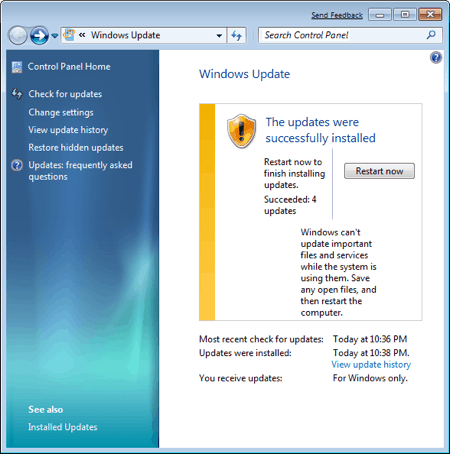



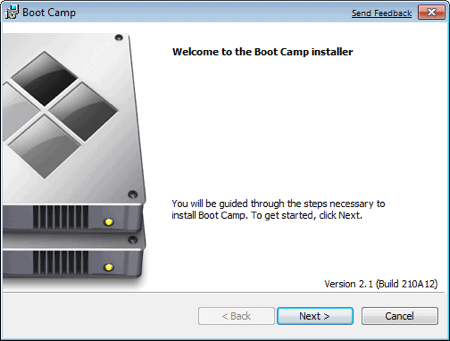


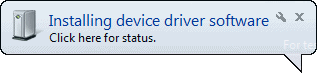


 FULL CREDIT GOES TO WINDOWS7PARK
FULL CREDIT GOES TO WINDOWS7PARK
Subscribe to:
Posts (Atom)



















